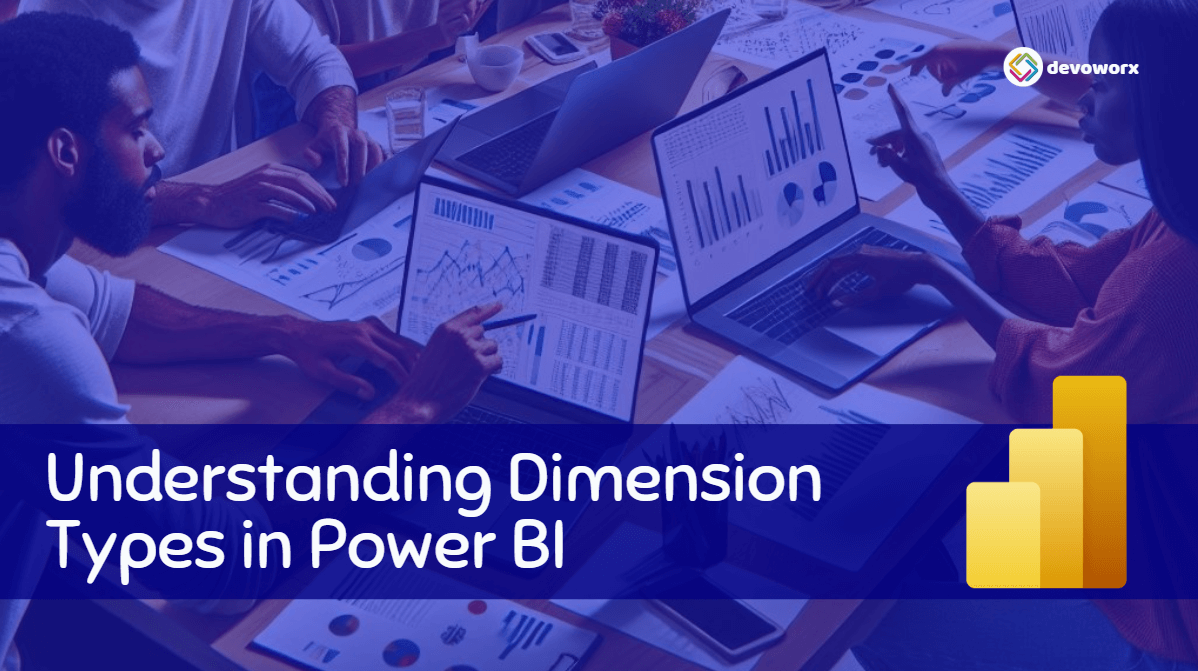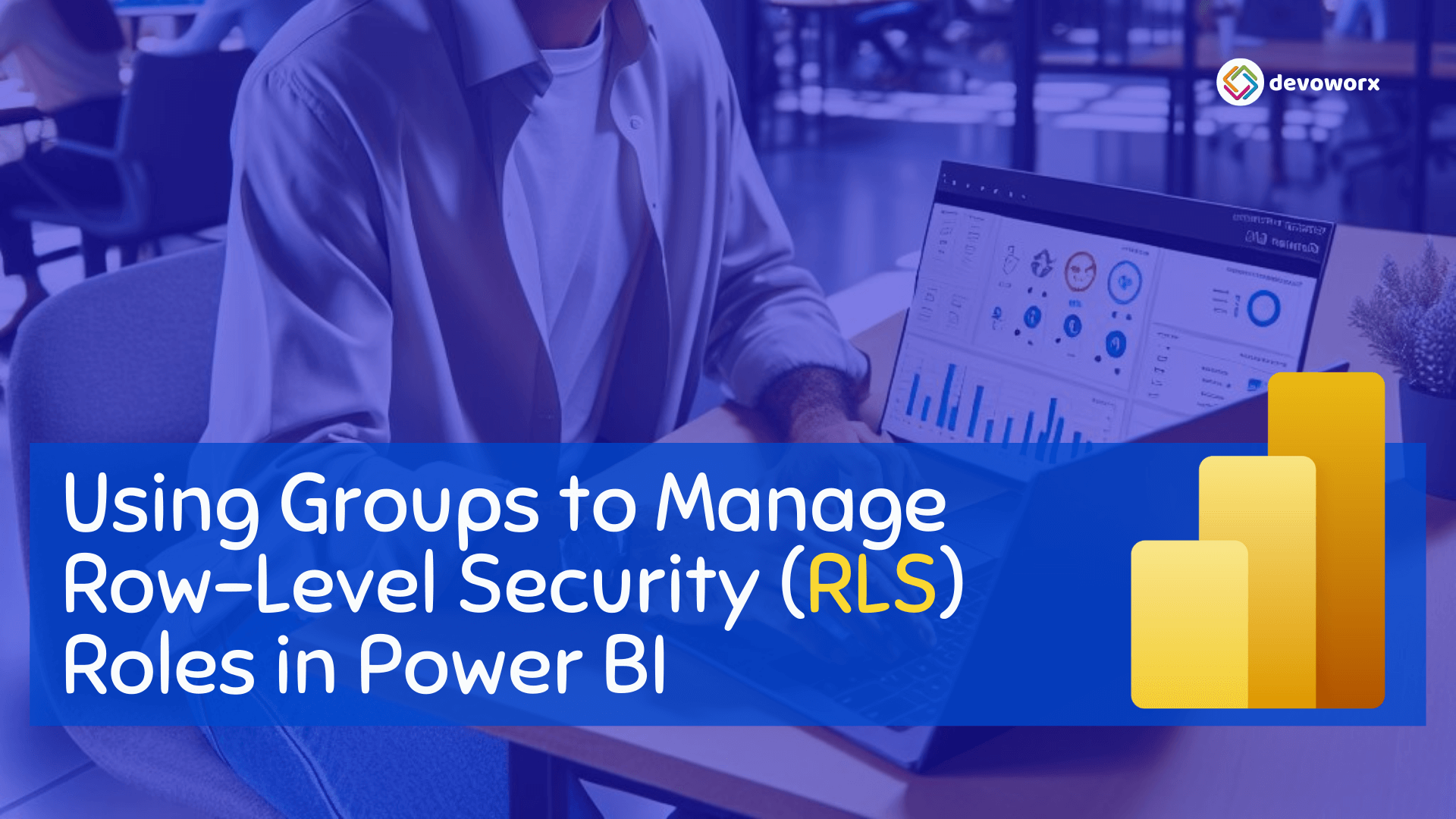Difference Between App OnStart and Start Screen in Canvas PowerApps
When building apps in Microsoft PowerApps, it is important to understand how an app starts and loads. Two key settings that control this are App.OnStart and StartScreen. They may seem…