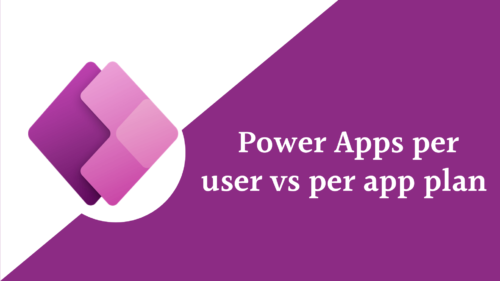Many organizations require customized forms for capturing data in SharePoint lists and libraries that better suit their specific business processes.
PowerApps and SharePoint Integration
PowerApps is a cloud-based service provided by Microsoft that allows users to create custom forms and applications without requiring advanced programming skills. When integrated with SharePoint, PowerApps allows you to build custom forms for SharePoint lists and libraries, offering flexibility and enhanced user experience.
For more details about how to customize SharePoint form using PowerApps check this blog post
Change the SharePoint form setting
you can change the SharePoint list setting to choose the default SharePoint form & custom form. To do this, select Settings from your list, choose List settings and select Form Settings.
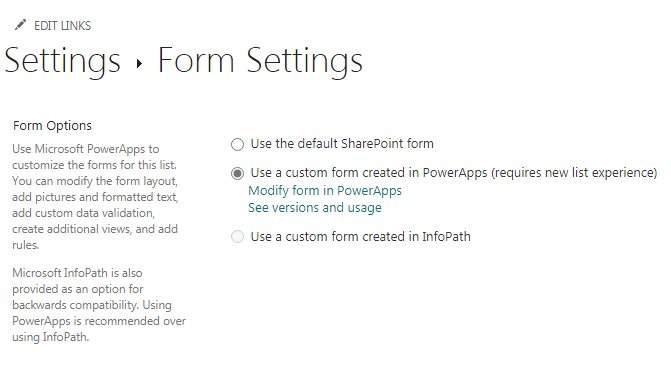
Delete the custom form
You can delete your custom form that was created using PowerApps, just navigate away from the custom form and choose to delete custom form option.
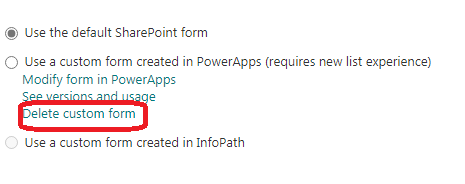
See Also
- How To Use Pdf Function In PowerApps?
- Working With PowerApps Nested Gallery Control
- How Power Automate Create Excel Table Dynamically? | Power Automate
- How To Make A Csv File Utf-8 Encoded? | Power Automate
- How To Format Text In PowerApps? PowerApps Convert Text To Other Data Types
- Alternate Row Color In Gallery PowerApps: Simplest Way
- Check If PowerApps Contains Substring
- PowerApps If Statement And Nested If With Example
- Model Driven App With SharePoint Data Source
- PowerApps Get Day Of Week Date
Join us
- Subscribe Power Platform Geeks.