In this blog post, we will learn how to get the PowerApps weekday name, first day of month, last day of month, extract month from date PowerApps,
PowerApps weekday name
In PowerApps, you can use the Text function along with the Now() or any date field to retrieve the day name.
Example: retrieve day name of date string
Text(DateValue("12/3/2023"), "dddd", "en")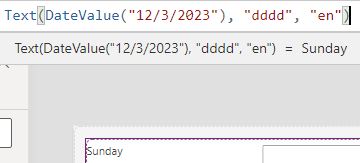
DateValue(“12/3/2023”): takes a string representing a date (“12/3/2023”) and converts it into a date value. The DateValue function is used for this purpose.
Text(…, “dddd”, “en”): The Text function is then applied to the result of DateValue(“12/3/2023”) to format the date as text.
The first parameter of the Text function is the date to be formatted,
The second parameter (“dddd”) specifies the format in which the date should be displayed.
- “dddd” return the full day name of the date (e.g., Monday, Tuesday)
- “dd” return the abbreviated day name (e.g., Sun, Mon)
The third parameter (“en“) specifies the language to use for formatting.
Text(DatePicker2.Value, "ddd", "en") // get day name for selected value in datepicker
Text(Now(), "ddd", "en")// return the current day name using Now function
Text(Today(), "ddd", "en")// return the current day name using Today functionpowerApps first day of month
In PowerApps, you can get the first day of month using the DateAdd function or the Date function to find the first day of the current month. Here’s an example:
- Using PowerApps Date function
You can use the date function to retrieve the first day name of the given date
Date(Year(Now()), Month(Now()), 1)This formula is used to construct a date representing the first day of the current month.
The Date function takes three arguments: year, month, and day.
The first argument is the current year “or the Year of the given date” (Year(Now())).
The second argument is the current month “or the Month of the given date” (Month(Now())).
The third argument is set to 1, indicating the first day of the month.
So, when you evaluate Date(Year(Now()), Month(Now()), 1), you get a date representing the first day of the current month
So to get the day name the formula will be
Text(Date(Year(Now()), Month(Now()), 1),"ddd", "en"- Using PowerApps DateAdd function
DateAdd(Today(), -Day(Today()) + 1)
In this example:
Day(Today()) returns the day of the month for the current date.
-Day(Today()) + 1 calculates the number of days to subtract from the current date to get to the first day of the month.
DateAdd(Today(), -Day(Today()) + 1) subtracts the calculated days from the current date, effectively giving you the first day of the current month.
So to get the day name of First day of month use the text function with the formula
Text(DateAdd(Today(), -Day(Today()) + 1), "ddd", "en")You can replace the Today function wit your date
powerApps last day of month
You can use the following expression to get the last date of the given month using DateAdd function, for example we will return the last date of the current month.
DateAdd(DateAdd(Date(Year(Now()), Month(Now()), 1), 1, TimeUnit.Months), -1, TimeUnit.Days)
//or you can use
DateAdd(Date(Year(Now()), Month(Now()) + 1, 1), -1, TimeUnit.Days)
So to return the name of the day we will use the Text function
Text(DateAdd(Date(Year(Now()), Month(Now()) + 1, 1), -1, TimeUnit.Days))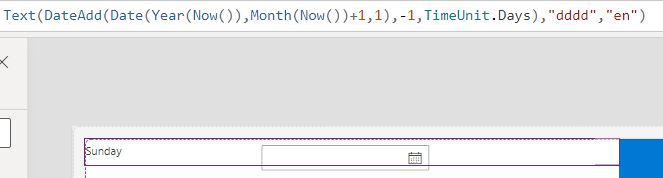
See Also
- How To Use Pdf Function In PowerApps?
- Working With PowerApps Nested Gallery Control
- How Power Automate Create Excel Table Dynamically? | Power Automate
- How To Make A Csv File Utf-8 Encoded? | Power Automate
- How To Format Text In PowerApps? PowerApps Convert Text To Other Data Types
- Alternate Row Color In Gallery PowerApps: Simplest Way
- Check If PowerApps Contains Substring
- PowerApps If Statement And Nested If With Example
- Environment Variable In Power Platform With Examples
- Model Driven App With SharePoint Data Source
- PowerApps Get Day Of Week Date
Join us
- Subscribe Power Platform Geeks.




I loved even more than you will get done right here. The picture is nice, and your writing is stylish, but you seem to be rushing through it, and I think you should give it again soon. I’ll probably do that again and again if you protect this walk.