SharePoint vs Dataverse, This blog post will help you understand how to determine the type of data source to use, whether it’s SharePoint, Dataverse, SQL, or others. We will explore the differences between these data sources and discuss the key questions you need to ask in order to make an informed decision. we will cover various aspects such as data structure, scalability, security, integration capabilities, and specific use cases where each data source excels. We will also provide insights on factors like data volume, complexity, and collaboration requirements that can influence your choice.
Power platform Data Source
Power Platform offers various data sources that can be used to build applications and solutions.
You can use ,
- Dataverse that is a secure and scalable cloud-based data storage and management platform. It provides a set of standardized Tables and relationships that can be used to create custom business applications.
- SQL Server: Power Platform enables connectivity to both on-premises and cloud-based SQL Server databases. This allows for data querying, insertion, updating, and deletion from SQL Server tables using Power Apps and Power Automat.
- SharePoint: SharePoint lists and libraries can serve as data sources in Power Platform, allowing you to retrieve and update data, design custom forms and views, and automate workflows.
- APIs and Web Services: Power Platform provides connectivity to a wide range of RESTful APIs and web services.
- Azure Data Sources: Power Platform seamlessly integrates with multiple Azure data sources, such as Azure SQL Database, Azure Blob Storage, Azure Table Storage, and Azure Cosmos DB
SharePoint vs Dataverse
We will explore the differences between SharePoint and Dataverse and discuss the key questions you need to ask in order to make an informed decision.
We will cover various aspects such as data structure, scalability, security, integration capabilities, and specific use cases where each data source excels. We will also provide insights on factors like data volume, complexity, and collaboration requirements that can influence your choice.


| Compare | SharePoint | Dataverse |
|---|---|---|
| Definition | A collaboration and document management platform provided by Microsoft. It facilitates team collaboration, document sharing, and content management | Dataverse is a flexible and scalable data storage and management platform. It provides a structured and secure environment to store and manage data and allows you to define tables to store and organize data. and supports complex relationships between entities and offers data validation, business rules, and security features. |
| Purpose | Collaboration and document management | Data storage and management |
| Features | Document libraries, Collaboration and Team Sites, lists, Workflow Automation, search and Discovery, Customization and Extensibility | Entity-based data storage, relationships, data validation, Security and Access Control, Business Logic and Workflows, Business Logic and Workflows |
| Integration | Integration with other Microsoft tools like Office 365 | Integration with Power Platform tools (Power Apps, Power Automate, Power BI) |
| Data Structure | Unstructured and semi-structured documents, The primary unit of data in SharePoint is a list, which represents a collection of items | Structured tables and entities, relational data model, similar to a traditional database. It provides a set of standardized entities with pre-defined attributes and relationships. |
| Storage | In SharePoint Online, the default limit for a list is 30 million items, To ensure optimal performance, Microsoft recommends keeping the number of items in a list under 5,000 for a flat list structure or under 20,000 items for a list with a folder structure. | Dataverse can accommodate up to 3 terabytes (TB) of storage, depending on the subscription and plan. However, it’s important to note that storage limits can vary based on the specific details of your subscription and any additional storage options you may have. Each Dataverse environment has a storage capacity that is allocated based on the selected pricing plan. The storage capacity includes both data and file storage. Additional storage can be purchased to expand the capacity of a Dataverse environment if needed. |
| Scalability | Scalable for handling large document repositories, designed to scale and handle large amounts of data and user activity | Scalable for managing complex data models, Dataverse is a scalable platform for storing and managing data. It is built on top of Azure SQL Database, which provides robust scalability capabilities |
| Security | Granular permissions at the site, list, library, and item levels. Permissions can be assigned to individuals, groups, or roles., document-level security | Role-based security, where users are assigned roles with specific privileges and permissions to perform actions on data entities and fields., field-level security, integrates with Azure Active Directory (AAD) for user authentication and authorization |
| Customization | Customizable using SharePoint Designer, Power Apps, and Power Automate | Customizable using Power Apps, Power Automate, and code extensions |
| User Interface | Web-based interface with customizable views and layouts | Web and app-based interfaces with customizable forms and views |
Conculsion
Microsoft has created two strong platforms, SharePoint and Dataverse, but they both have unique capabilities and are used for various things.
SharePoint‘s primary functions are document management and collaboration. It offers tools for building websites, document repositories, lists, workflows, and other things. It shines in circumstances including intranet/extranet use, content sharing, and teams.
Dataverse, on the other hand, is a data platform created for developing and maintaining business applications. Dataverse was formerly known as Common Data Service, or CDS. With its tables, fields, relationships, and business logic, it offers a data-centric approach. Building unique business apps, data-driven solutions, and integrations with other Microsoft tools are all made possible by Dataverse.
See Also
- How To Format Text In PowerApps? PowerApps Convert Text To Other Data Types
- Alternate Row Color In Gallery PowerApps: Simplest Way
- Check If PowerApps Contains Substring
- PowerApps If Statement And Nested If With Example
- Environment Variable In Power Platform With Examples
- Model Driven App With SharePoint Data Source
- PowerApps Get Day Of Week Date
Join us
- Subscribe to Power Platform Geeks.
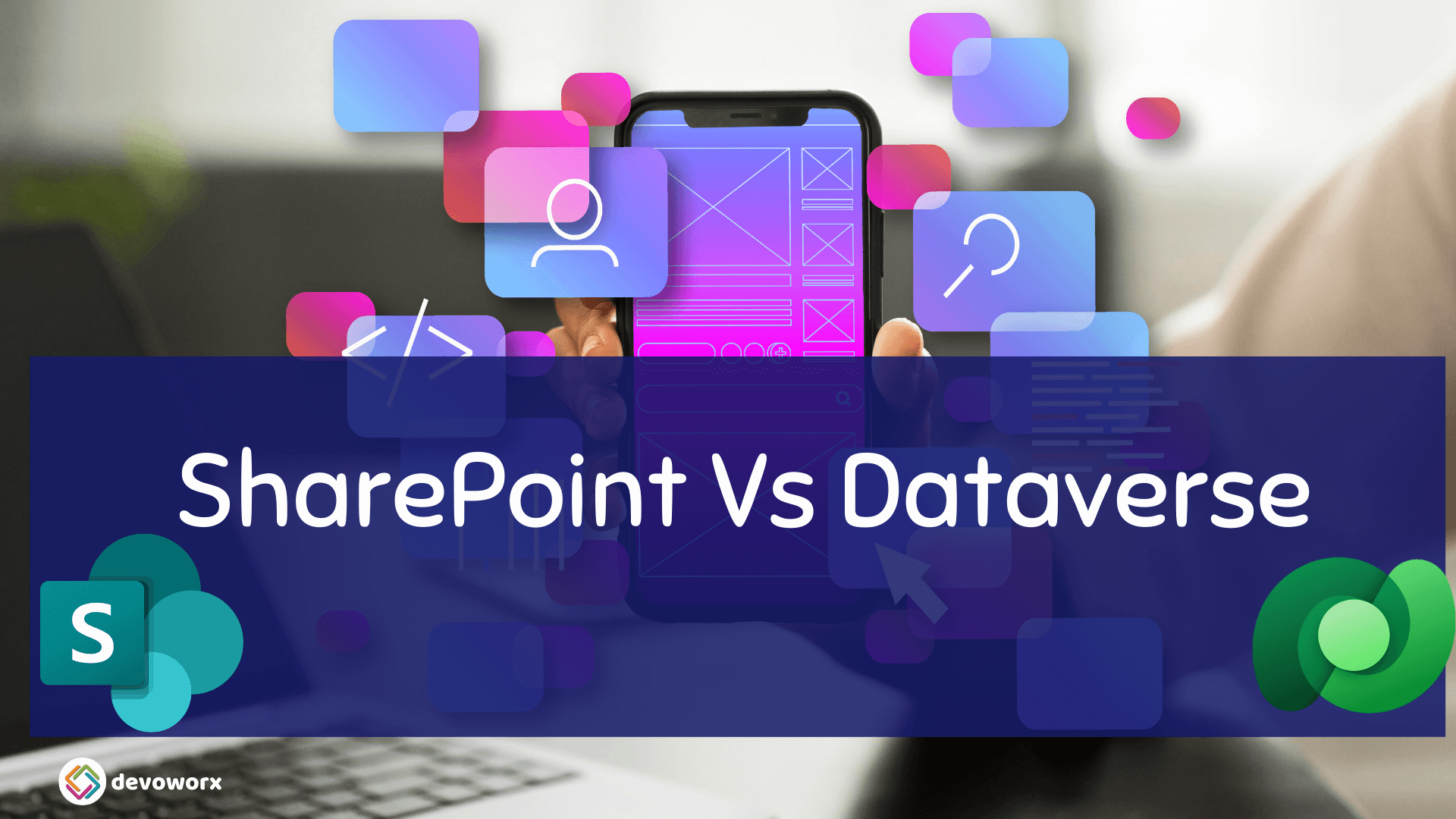



Hi,
I have a project in which my dev team is ambiguous to select which datasource is perfect for clients to interact with data without involving datasource using power apps. We have huge data in excel, we can move this to either sharepoint or dataverse. The question is:
If we use dataverse as datasource in Power apps & Power automate. When we deliver this solution to clients in Production Environment, does client who use this power apps & power automate needs to have Power Apps per user license as well? or just basic Microsoft E5 license is sufficient? or do they need any other licensing to access the applications we built?
Yes in Production the client must have one of the premium license ” stand alone license” to use Dataverse