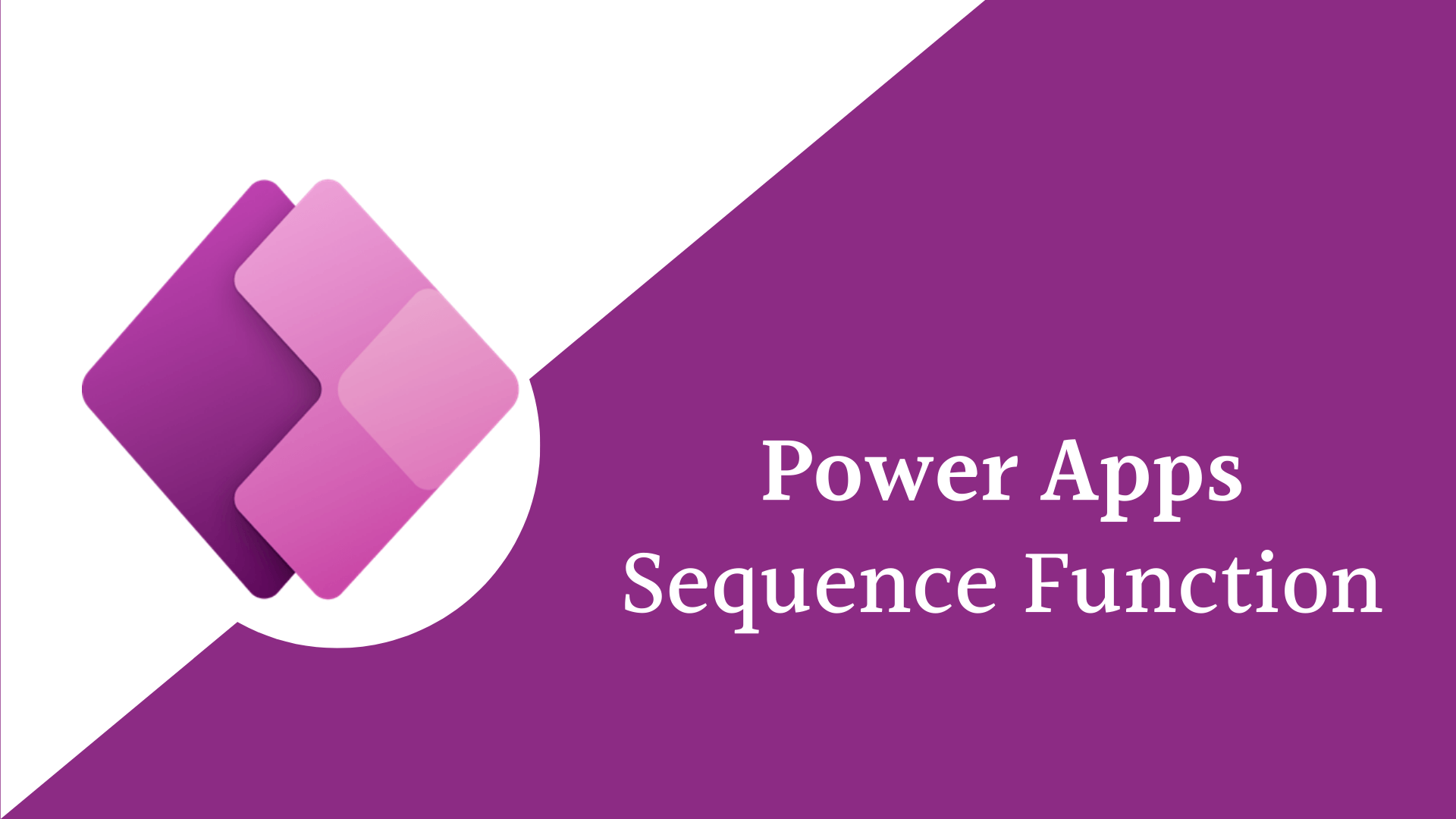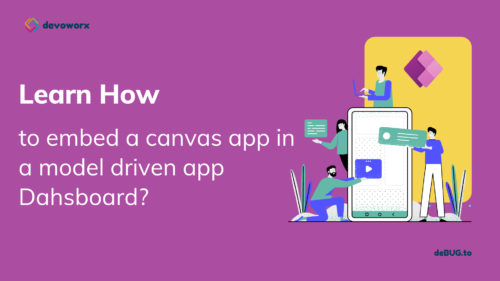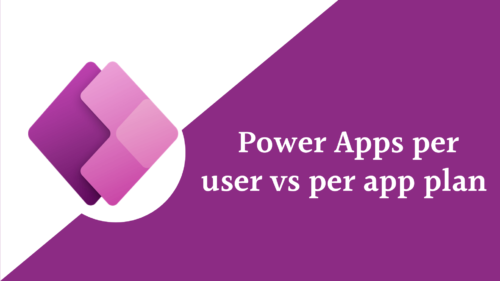In this blog post, we will discuss what is the Sequence function in PowerApps, and how to use Sequence function in PowerApps with examples?
What is Sequence function in PowerApps?
- The PowerApps Sequence function generates a single column table of sequential numbers, such as 1, 2, 3,4,etc.
- Sequence is limited to 50,000 records.
- The name of the column that returned by Sequence function is Value.
Syntax
Sequence( Records [, Start [, Step ] ] )
- Records – Is Required value and it is the number of records to create. Must be in the range 0 to 50,000.
- Start – Is Optional and it is represent the starting number for the sequence. Default is 1.
- Step – Is Optional it represent the increment for each successive number in the sequence. Step can be negative to count down from the Start. Default is 1.
Example1: Sequence(6) The Output will be [1,2,3,4,5,6]
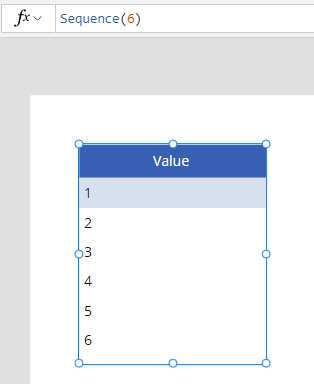
This is how PowerApps generate sequence number using the Sequence function .
Example2: generate Sequence number and count down from 9 and incrementing by -1, In this case the output will be a table of 10 records starting from 9 . output [9,8,7,6,5,4,3,2,1,0]
Sequence(10,9,-1)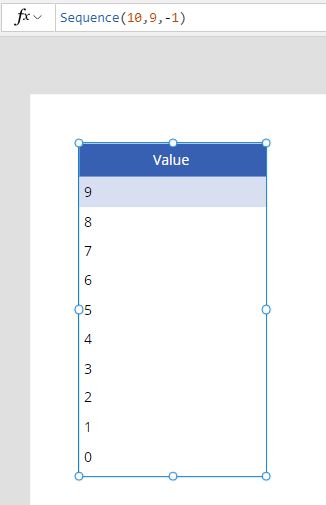
Example3: Generate 4 column table starting with 24 and incremented by 2 the output will be [24,26,28,30]
Sequence( 4,24,2)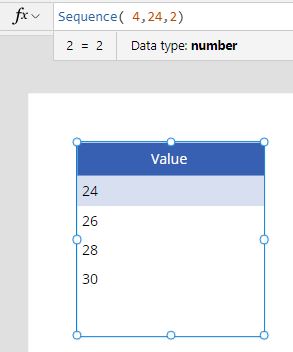
Example4: It can be used with ForAll function, the ForAll function can also be used to transform the value into other data types and return a new table
The following formula returns a table of the next 5 days
//you can use this formula
ForAll( Sequence( 5 ), DateAdd( Today(), Value, Days ) )
//or you can use this both are the same
ForAll(Sequence(5), Today() + Value)
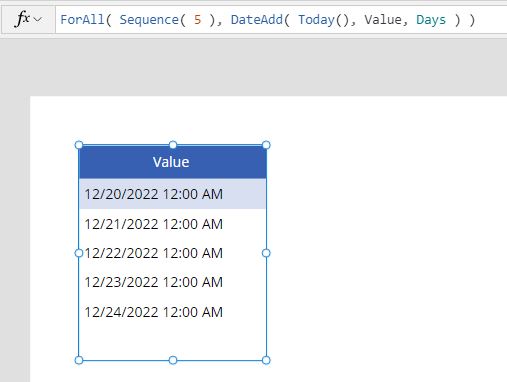
Example5: In this example we will use ForAll function with Sequence function to generate a gallery of blank textboxes that specified by the user in the TextInput2 textbox. It will generate the gallery according to the user inputs.
ForAll(Sequence(Value(TextInput2.Text)), Blank())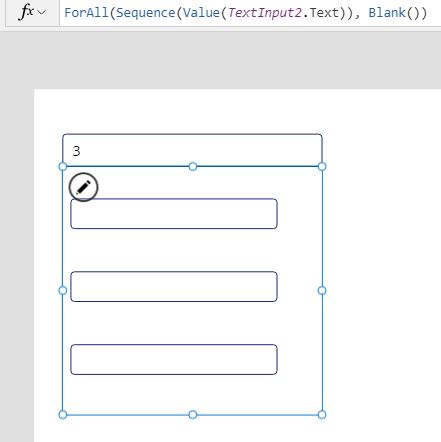
Example6: You can Generate random Numbers , the following example generates a 4 record table of random numbers.
ForAll( Sequence( 4 ), Rand() )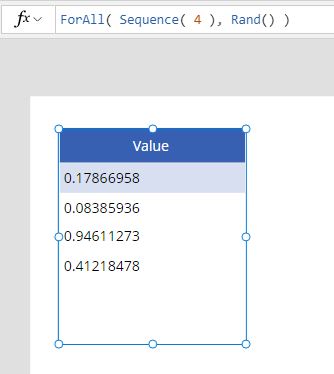
See Also
- How To Use PowerApps Coalesce Function Correctly?
- How Power Automate Add Working Days To Date?
- How Power Automate Exclude Weekends And Holidays Between Dates?
- How To Format Date In Power Automate?
- Power Automate Add Days To Date
- How PowerApps Submit Multiple Forms To SharePoint List?
- How PowerApps Add Business Days To Date Excludes Weekends And Holidays?
- Nested Collection In PowerApps :3 Level
- How To Use PowerApps DateDiff Function?
- PowerApps Parse JSON Example
- How To Use Switch Function In PowerApps?
- PowerApps Lookup Function Examples : Complete Tutorial
Join us
- Subscribe to Power Platform Geeks.
- Register to Saudi Arabia Power Platform User Group.
Need Help
- Have a related question? Please ask it at deBUG.to Community.