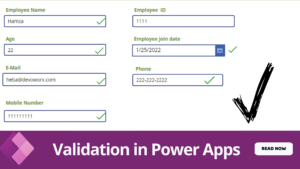Some times while working with data sources in PowerApps you get this error “you don’t have permission to view this data ” “List failed”, ” Something went wrong”.
When this error occurred in your PowerApps app, you have to know that this all depends on the permissions you have.
So When you share a PowerApps app , you have to share the resources used by this app.
The resources can be
- Tables in Microsoft Data verse.
- A connection to a data source.
- SharePoint list
- An on-premises data gateway.
- A custom connector.
- An Excel workbook.
- A flow.
all of this are resources that you want to share with your app, some shared automatically and others need to be shared.
You don’t have permission to view this data PowerApps sharepoint
- For example when you use a SharePoint list as a data source on your PowerApps app , you have to share the list in SharePoint with anyone who needs to use it in Power Apps otherwise they will get the error message you are seeing “you don’t have permission to view this data”. You can set the permission level to what ever is necessary, but it must be at least View.
- Some times you customize the SharePoint list form using PowerApps and the user have access to the SharePoint list and they have access to the power app and still getting this error. This mean that if they have any Office 365 plan that includes PowerApps, they can create or use custom list forms. and those users with Office 365 Enterprise E3 full licenses could access the forms successfully. But those who only have SharePoint licenses, would receive error when they they to edit the form in SharePoint site.
- If you use Excel file , you have to share this file with users
- If you use Data verse , you have to Grant permission to tables in Dataverse
- Etc.
See Also
- Nested Collection In PowerApps :3 Level
- Tabbed Form In PowerApps
- Show Internet Base Time In PowerApps |
- Canvas App Collections
- How To Overcome PowerApps Delegation Limit?
- How To Use PowerApps Value Function?
- How To Use Power Automate?
- PowerApps Print Function, Forms, And Scrollable Galleries
- PowerApps Validation Examples On/before Submitting
- Share PowerApps With External Users / Guest Users
Join us
- Subscribe to Power Platform Geeks YouTube channel.
- Register to Saudi Arabia Power Platform User Group.
Need Help
- Have a related question? Please ask it at deBUG.to Community.